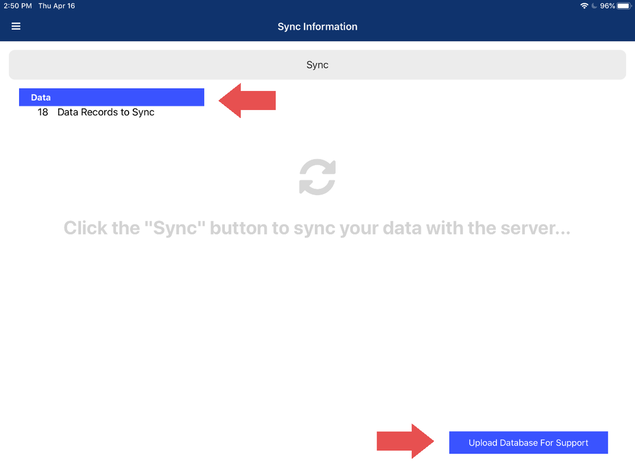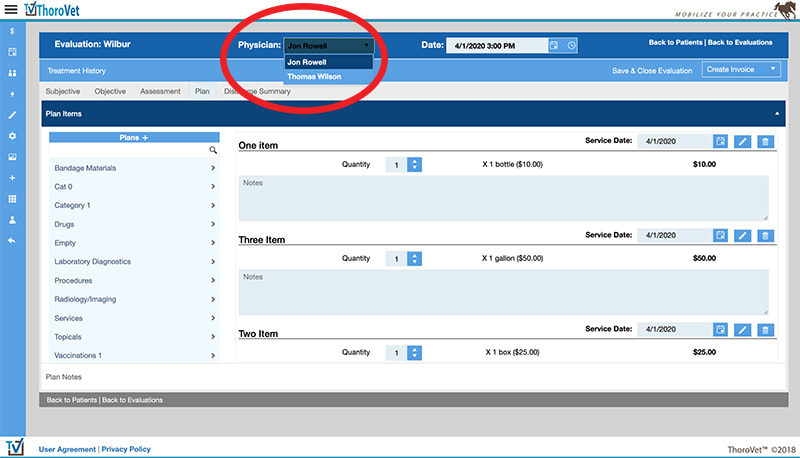11.25.20 New Mobile Application Update Available
What's New in ThoroVet - Mobile App:
- Improvements to the mobile app and minor bug fixes.
- Vaccine Record Reports from the mobile app.
- Enhanced functionality when sharing invoices from the app.
06.06.20 New Mobile Application Update Available
What's New in ThoroVet - Mobile App:
- Improvements to the mobile app and minor bug fixes.
- This new version fixes a bug where existing customer address, e-mail, and phone number information was not pre-filled when editing a customer or assigning an owner/trainer.
05.14.20 New Mobile Application Update Available
What's New in ThoroVet - Mobile App:
- Improvements to the mobile app and minor bug fixes.
04.16.20 New Mobile Application Update Available
What's New in ThoroVet - Mobile App Version 1.0905:
- Improvements to the Sync Process + Sync-Support Button
- Increased speed on initial load of the Day Sheet
Guide for Troubleshooting Sync Errors:
Missing data when syncing? Your mobile app now has an "Upload Database for Support" button on the sync screen, allowing our support team to quickly determine and resolve any problems.
Missing data when syncing? Your mobile app now has an "Upload Database for Support" button on the sync screen, allowing our support team to quickly determine and resolve any problems.
Go to the Sync section in the app and make sure all data has been synced with the server. Touch the SYNC button and allow it to run. If you still have some records showing as needing to send to the server after syncing, there may be discrepancies in your data preventing a sync of those records from happening. Continue with these steps:
- If there are records listed that have not successfully synced, use the “Upload Database For Support” button to upload your mobile app database to the server, so that we can review.
- Create a Support Ticket to let us know you are having a problem, along with a general description about what data is missing from the web application. (Example: those patient or customer names, evaluation patient/date, or any other specific information about the data that is missing from the web application. Screenshots are encouraged and helpful. {How to Take a Screenshot Guide}.
- You do not need to re-enter the missing data in the web application or try again with the mobile application. However, do not delete the mobile app or any un-synced data will be lost. If in doubt, contact support before deleting your mobile app.
04.2.20 System Updates to Web Admin
What's New in ThoroVet 4/2/2020:
New Web Admin Updates:
1) When Entering Evaluations on Behalf of a Veterinarian: (see photo below)
If a user (such as an office manager, tech, etc) is entering evaluations on behalf of a veterinarian, but they do not have the "vet role", they will have a drop-down list of vets within the practice to choose from at the top of the screen when in an evaluation. If there is only one vet in the account, the drop-down will simply show that the vet on the evaluation is someone else. If the account has more than one vet, they can choose between each of them here. If the user has the "vet role", nothing has changed and no drop-down option is displayed. This works for both single and batch evaluations.
2) Removed Owners on Invoices:
Now, once an owner has been deleted, they will no longer appear on an invoice.
3) Objective Slider Value:
The slider correctly defaults to the chosen default value in the objective section of the Evaluation process.
New Web Admin Updates:
1) When Entering Evaluations on Behalf of a Veterinarian: (see photo below)
If a user (such as an office manager, tech, etc) is entering evaluations on behalf of a veterinarian, but they do not have the "vet role", they will have a drop-down list of vets within the practice to choose from at the top of the screen when in an evaluation. If there is only one vet in the account, the drop-down will simply show that the vet on the evaluation is someone else. If the account has more than one vet, they can choose between each of them here. If the user has the "vet role", nothing has changed and no drop-down option is displayed. This works for both single and batch evaluations.
2) Removed Owners on Invoices:
Now, once an owner has been deleted, they will no longer appear on an invoice.
3) Objective Slider Value:
The slider correctly defaults to the chosen default value in the objective section of the Evaluation process.
03.17.20 System Updates and Mobile Application Update
What's New in ThoroVet:
Web Updates Version 1.0804:
1) Corrections to sales tax calculation to more closely match QuickBooks when numerous item invoices are generated.
2) Minor fixes to QB syncing for items and customers to prevent duplicates and errors.
3) Improvements to the “Sync All With QuickBooks” button so that all paid invoices are pushed to QB including payments made with Stripe.
4) Consolidate invoice and discharge summary emails so that one email is sent when there is a single invoice but many discharge summaries.
Mobile App Update 1.0804:
1) Same corrections to sales tax calculations as the Web update.
2) Date selector improvement when settings reminders for vaccinations to quickly select dates far in the future.
Web Updates Version 1.0804:
1) Corrections to sales tax calculation to more closely match QuickBooks when numerous item invoices are generated.
2) Minor fixes to QB syncing for items and customers to prevent duplicates and errors.
3) Improvements to the “Sync All With QuickBooks” button so that all paid invoices are pushed to QB including payments made with Stripe.
4) Consolidate invoice and discharge summary emails so that one email is sent when there is a single invoice but many discharge summaries.
Mobile App Update 1.0804:
1) Same corrections to sales tax calculations as the Web update.
2) Date selector improvement when settings reminders for vaccinations to quickly select dates far in the future.
02.26.20 Mobile Application Update Available
What's New in the ThoroVet Mobile App:
- On the day sheet and during a full SOAP, you can now change the quantity of a plan item, by touching the blue Quantity Box, then quickly scroll to the number you need. This replaces the original +/- button.
- Replaced the swipe-to-delete evaluation option. You now go into an Evaluation, select Evaluation Details, then "Delete Evaluation" button to confirm.
- Search tool enhancement when searching among customers, patients and evaluations.
- You can now easily adjust the quantity when you add products/services to an invoice, outside of an evaluation.
- Miscellaneous bug fixes and Sync enhancements
02.07.20 Software Update Announcement: Version 0.30801
What's New in ThoroVet:
- Ability to add a microchip number in the markings section.
- Ability to mark a patient as deceased.
- QuickBooks™ Online integration improvements.
- Sales tax enhancements: more flexibility in setting tax rates.
- Data import/export improvements: added additional fields and handling of split ownership in patient import/export.
- Enhanced search capabilities in the Mobile App.
- Improved user interface for the day sheet and full evaluations in the Mobile App.
- Quick and easy date picker for DOB and Ownership changes.
- Added quality control checks in Data Management.
- Ability to set the patient type for non-horse patients.
- Removed requirements for email, phone number and address information when generating invoices and syncing invoices to QuickBooks™ Online.
- Added a “display name” field to easily identify customers with the same name.
12.30.19 Enhancement Release Announcement
What’s New in ThoroVet:
- Batch Invoicing - You can now use filter options to generate your invoices from closed evaluations, creating a few or all of your invoices in batches, speeding up the process time. This option can be done from the Admin on the web.
- GVL Electronic Coggins - For those practices with a Global Vet Link account, ThoroVet now integrates directly with GVL to initiate an Electronic Coggins Certificate, utilizing the information on a horse/owner, that is already entered into ThoroVet. This feature can be done from the Admin on the web.
- Medical Record Sharing - Easily download and/or e-mail medical records in an easy to share PDF format, with various filter options, such as choosing only specific records in a patient's history. This feature can be done from the Admin on the web.
Feel free to reach out to support at [email protected], if you have any questions or need assistance with the new features. You may also visit our online knowledge-base for how-to articles and set-up guides for immediate assistance.